How To Write Blog Post In Blogspot
In this post we learn that how to write a blog post in blogspot. There are easy simple way to write a blog post in blogspot . First of all you need to create a blog on your gmail account and then signing to blogger . When you singing to blogger on the right click the down arrow and create a new post and then write a words which you want . There are some step to write a blog post in blogspot which are given below.
Best Steps To Write A Blog Post In Blogspot
1. Create Gmail Account
First of all you need to create gmail account and then singing to blogger.com when you singing there know you need to create your blog by your gmail and choose relevant domain name and relevant title for your blog . When your create your blog after that go to the blog setting and set your blog for ranking in google search engine.
2. Create Post
In this we learn how to create blog post in blogspot . In there many option if want to write a post you need to the right down arrow and click it in post will be create and then write your blog post .
3. Editing In Blog Post
In blogspot there are many options for there readers to edit your blog post as you want . If your post have high quality and relevant contents your blog post will be ranked easily in google search engine .
4. Add Category
If your blog post have relevant category then your blog have high authority and the google ranking and category is need for blog post because the visitors have no problems in the post .
5 . Quality Contents
Quality contents is very necessary for blog post if your blog post have good and quality contents the visitors will be attract there automatically and also quality contents keep your blog authority .
6. Publish Post
When your blog post complete you need to publish it in your blogspot for publishing you need to go top right side click the publish icon and then your blog post will be appear in the home page of your blogspot blog. You can check in the picture below .





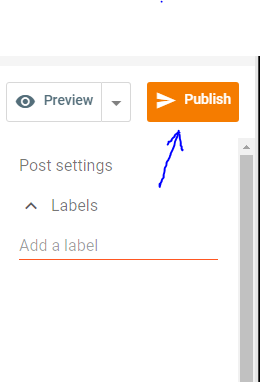



0 comments:
Post a Comment